Wear NetinHUB
on your wrist
A simple and intuitive application that transforms your smartwatch into a window to the monitoring system, a direct and real-time connection to get key information from supervised facilities.

NetinHUB-Smartwatch
Your facilities information always with you
Alarms
KPIs
Locations
Geolocation
ALARMS
Alarms key information
A list with all the active alarms in your infrastructure, chronologically ordered showing the newest in first place, highlighting in red colour the ones with the highest criticality, and with the essential information about each one (location, severity, state and description).


ALARM DETAIL
Extended information of each alarm
Alarm detail view shows specific and extended information for every alarm (state, severity, date and time when it triggered, location and installation, and description), and besides, it allows managing alarm state (ACK, maintenance, escalation and solving).
ALARMS CREATION
User alarms for new incidents
NetinHUB-Smartwatch app allows the users to create alarms by voice, when detecting new incidents in the facilities, by adding the description text thanks to the speech recognition function and selecting the installation it affects from the list of available locations.

Making industrial monitoring easier
Additional functionalities for all needs

KPIs
KPIs view presents several indicators with key performance information of the facilities in the form of charts, lists, etc. These indicators can be configured from the NetinHUB website through the upload of templates customized by the users according to their preferences and needs.
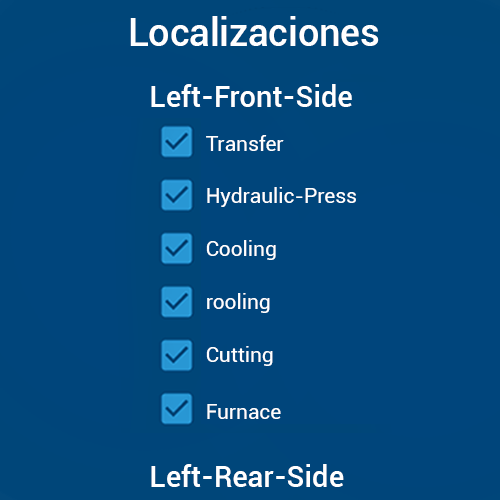
Locations
Locations view shows a list with the locations assigned to the smartwatch user, and allows managing them directly from the app, checking or unchecking the locations from which notifications are received, to adapt the reception to the specific needs of every moment.
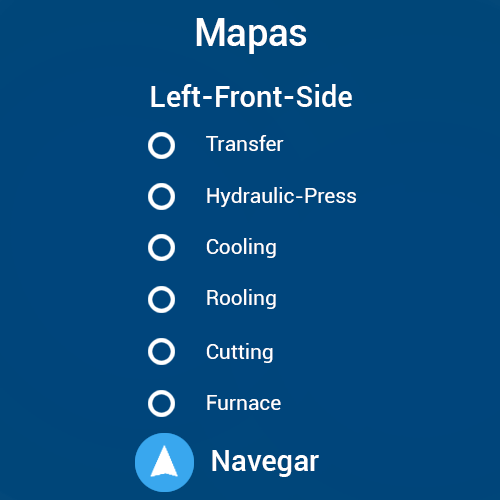
Geolocation
The navigation view allows geolocating the installations assigned to the user smartwatch to make easier their location in large facilities. Selecting the installation on the locations list and pressing the Navigate button, the app shows a map with its position.
Discover all the Netin advantages
Request a free demo for 30 days or a personalized visit to our showroom accompanied by Netin experts. Don't miss the chance!



